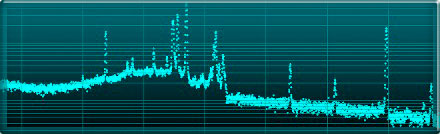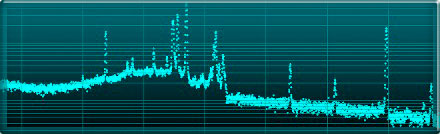|
|
|
SpectraLine 1.7 Package
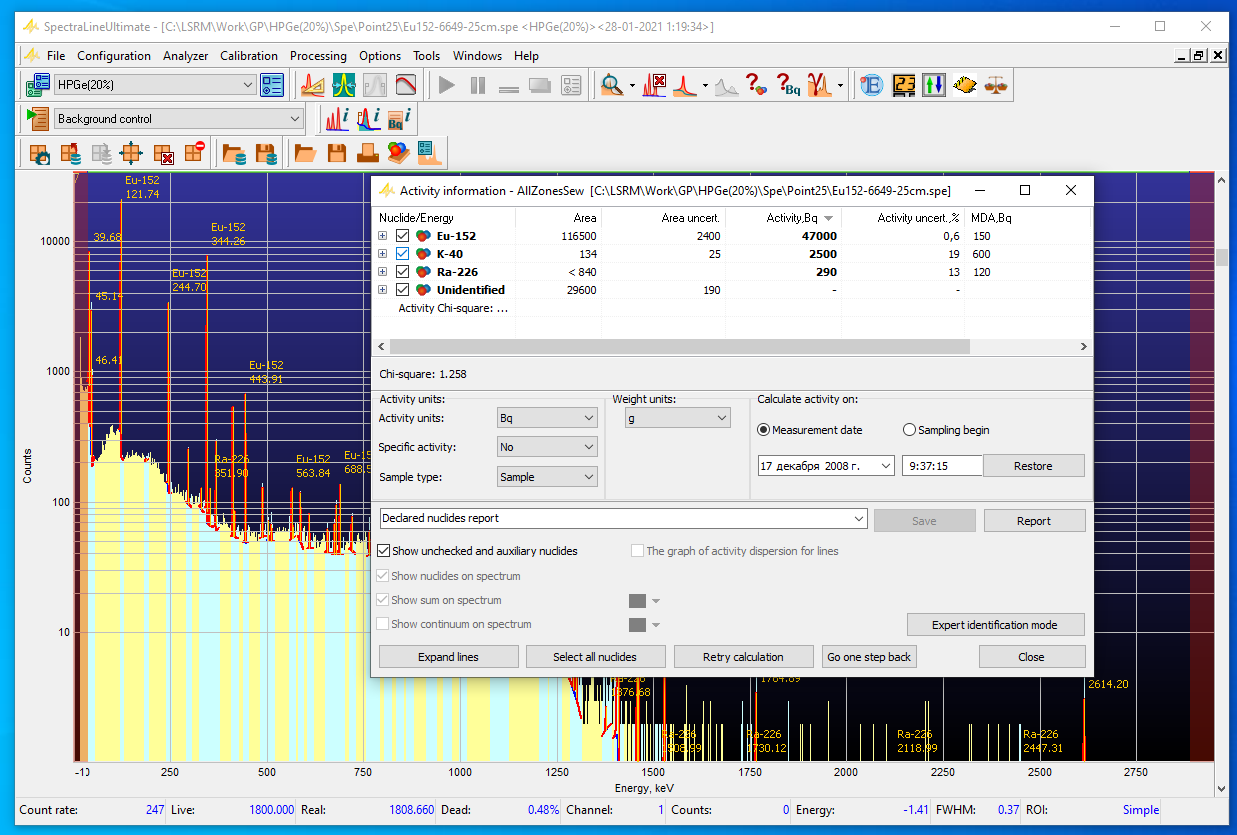
|
SpectraLine 1.7 software package has been developed for measurements and precision processing of linear spectra, typical for gamma- and alpha- spectrometry, and continuous beta-spectra. Spectra processing procedures include calibration, peak parameters determination, radionuclides identification, radionuclides activity estimation and activity calculation procedures by different methods. SpectraLine 1.7 software package is a development of the SpectraLine 1.6 software package and supports all its functions.
SpectraLine 1.7 package is extended with new functionality:
|
SpectraLineXX1.7 functions
Supported devices and spectra formats
Detectors of different types (HPGe, NaI, CsI, LaBr3(Cl3), CdZnTe for gamma spectrometry) and analyzers of different manufacturers are supported in SpectraLine software package:
|
SPC Aspect;
|
IFTP;
|
|
STC Radek;
|
CAEN;
|
|
Baltic Scientific Instruments;
|
ATOMTEX;
|
|
Ortec;
|
STC Amplituda;
|
|
GBS Elektronik;
|
SPC Doza;
|
|
Canberra;
|
OOO EkoSphere.
|
|
|
|
The most known formats of spectra are supported:
|
*.spc (SPC Aspect);
|
*.spc (STC Amplituda);
|
|
*.chn, *.spc (Ortec);
|
*.sps (GreenStar);
|
|
*.cnf (Canberra);
|
*.ats (ÀTOMTEX);
|
|
*.mca (BSI, XIA);
|
*.spm (extended, LSRM);
|
|
*.wsp (GBS, IAEA);
|
*.N42 (ANSI/IEEE N42.42);
|
*.asc (IAEA);
|
*.IEC (IEC 1455);
|
*.spc (SPC Doza);
|
*.asw (STC Radek).
|
Configurations
The configurations are used to combine software parameters, which are necessary to solve a particular task, including the operations with one spectrometer or the specific type of measurements. The configuration manager is a part of all programs of SpectraLine package. It can be used to create and put in order a list of used configurations, as well as to organize their storage on the hard disk.
Calibrations
The following calibrations can be performed: initial, energy, FWHM, peak pattern, detection efficiency, secondary peaks. Energy and FWHM calibrations are performed using orthogonal polynomials. More precise description of energy- (FWHM-) channel dependency for each spectrometer type is obtained by the range separation into several ROI and by calculation of the calibration curve of the required degree on the basis of reference points. Furthermore, the uncertainty corridor is calculated and the calibration can be previewed from the spectrum.
Reports with measurement results
Mass concentration, dose, MDA etc. are displayed in the customized window with calculation results. The user can create their own reports patterns.
Calibrations
The following calibrations can be performed: primary, energy, FWHM, pattern, detection efficiency, apparatus peaks.
Precision processing of spectra
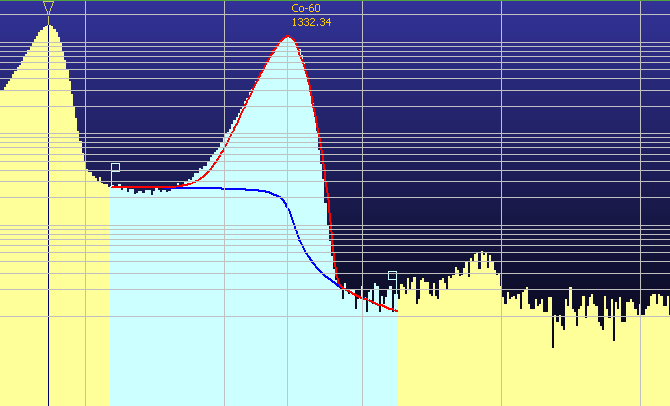
|
Spectra processing algorithms, used in SpectraLine package, take into account the specifics of the spectrometers. The sequence of the processing operations, including reading of different spectrum formats, integration with external hardware etc., can be represented as a scenario, so the user can widely adopt the algorithms to the used hardware.
|
Spectra processing
- searching of informative intervals around peaks (spectra marking), peaks position determination (automatic peaks search, interactive mode and lines adding from library);
- approximation of informative intervals using model function and peaks parameters determination (fitting);
- setting of spectra processing bounds;
- account for background by the method of the sample spectrum correction (the background subtraction by channels which is the correction of counts of sample spectrum in each channel), by the modification of the procedure of background subtraction by channels (the subtraction of the background counts of peaks only), the spectrum markup with insertion of background lines, which are approximated using their a priori values of count rate;
- activity calculation by base, zone by zone, enchanced zone by zone, all zones, all zones with smoothing, templates, quasitemplates methods;
- the procedure of activity calculation by templates matching (reference spectra) method can be used for the samples with nuclides, for which there are no reference spectra; unlike the traditional way the calculation provides unbiased estimation of activity for the analyzed radionuclides;
- using a priori information about activities of radionuclides and their ratios during the spectra processing procedure;
- special processing functions;
- dose rate calculation;
- comparison of spectra measured by different detectors using spectra comparison, addition, subtraction with taking into account spectra measurement time and energy calibration;
- spectrum emulation for arbitrary acquisition time;
- joint measurement and processing for multichannel analyzers, including two-channels beta-gamma-spectrometers, so their using is simplified and precision of activity calculation is increased, especially for beta-emitting radionuclides;
- several spectra (as well as several background spectra) saving in one file and the background selection depending on the geometry;
- external programs using in SpectraLine as an additional instrument for user methodic realization for the specific spectrometric tasks;
- metrological parameters calculation under ISO 11929;
- account for peak shape of spectrometers based on CdZnTe;
- MDI GUI interface which is uniform for all SpectraLine programs: spectrum is displayed in a separate window with approximating function and processing results; the spectrum can be scaled, shifted; the scale and custom color palette can be changed.
Operations with spectrum window
- ROI selection, splitting and merging, fitting in the ROI, viewing, updating and saving of ROI parameters;
- operations with peaks: adding, deleting, parameters viewing;
- setting of spectrum window: axes, style, spectrum graph grid, spectrum scale, scaling, pane window, deviation viewing mode.
Operations with analyzer
- analyzer start and cleaning;
- analyzer stop on real and live time;
- additional stop conditions: on activity uncertainty values, peak area, peak area uncertainty, peak MDA, zone integral count;
- serial measurements;
- viewing of analyzer state information;
- continuous monitoring of devices connection according to the color indicator on the icon for the analyzer window opening: the analyzer is connected, the analyzer is not connected, there is no dynamic library for the device connection or the device is disabled in the configuration;
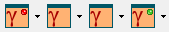
- data copying into the spectrum window;
- data loading to analyzer.
Scenarios
There is an extended list of commands of the scenarios in SpectraLine software package. The complex schemes of measurement and processing of samples, spectrometer calibration, background measurement, nuclear analysis and other spectrometry tasks can be realized.
Reports with measurement results
Mass concentration, dose, MDA etc. are displayed in the customized window with calculation results. The user can create his own report patterns.
Database of spectra and processing results
The selected spectra and activity calculation results can be stored in the database of SpectraLine software package.
Materials database, account for absorption
- Database with absorption values of gamma radiation in different materials on the base of Photon Cross Sections Database (http://www.nist.gov/pml/data/xcom/index.cfm) is used in the software. So the absorption can be calculated with high precision and the reliability of the processing results is increased.
- The utility for the materials database editing is included into the delivery kit.
Measurements log
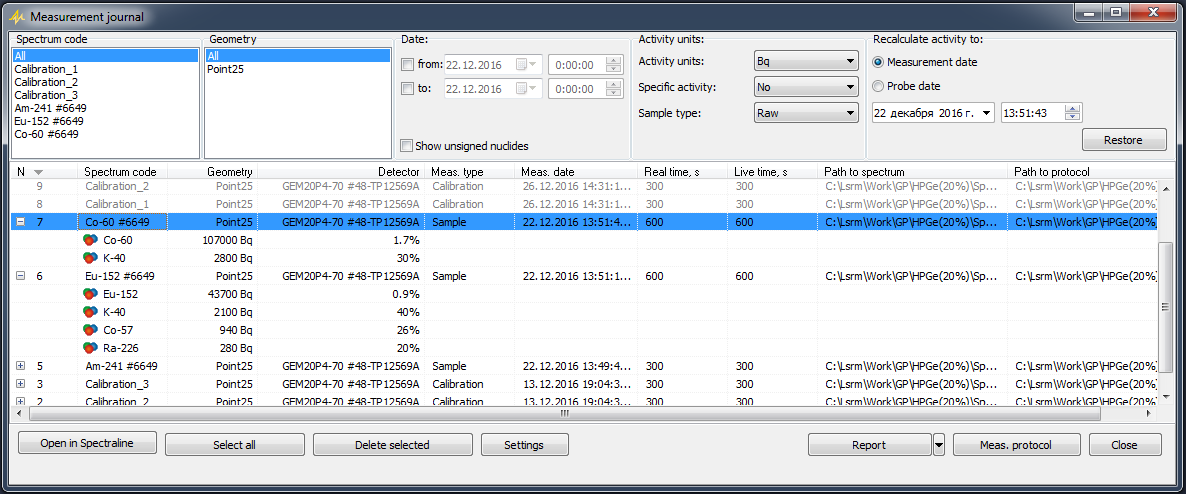
|
The measurements log can be maintained for each configuration in the automated mode.
A spectrum can be processed and saved on the disk after acquisition. The spectrum data will be saved in the log. The text report containing processing parameters and results is optionally generated at the moment of the spectrum saving.
If a spectrum has been acquired earlier it also can be added to the log.
|
Quality assurance system
The quality assurance system of SpectraLine provides monitoring of the spectrometer channel for the parameters of the full energy peak for the specified energy and the background count rate. So the reference sample and the background are measured in semi-automatic mode. As the scenarios are used the measurement parameters can be flexibly adjusted and the monitoring results can be displayed depending on the date and time of the measurement start.
The control limits determined by the alarm and warning levels are displayed on the graph, so the parameters deviation from the specified intervals can be easily found.
|
Stereo measurements
The activity distribution of complex objects can be measured and obtained using LSRM software. This procedure consists of two stages: measurements under the scenario and joint processing of a set of spectra. A measurement scenario consists of a set of steps (serial or parallel) for operator to get data required for the calculation. Spectra are measured in the measurement points which are specified in the pre-created scenario if an object should be measured. This stage is implemented in Shiva application. Joint processing, which is an option of SpectraLine 1.7 version, is performed for all the spectra of the sample, it takes into account the contribution of the activity of each part of the complex sample and it provides the calculation and distribution of sum activity.
Organization of distributed expert system
The distributed expert system for measurements and results analysis can be created using several spectrometers with SpectraLine software in the "Operator" mode and expert PC. Spectra acquisition and automatic processing are provided in the "Operator" mode. SpectraLine in "Administrator" mode is installed on the expert PC for spectra processing in interactive mode. The spectrum measured by operator is sent via e-mail to the expert PC for the detailed analysis.
Nuclide Master Plus integration
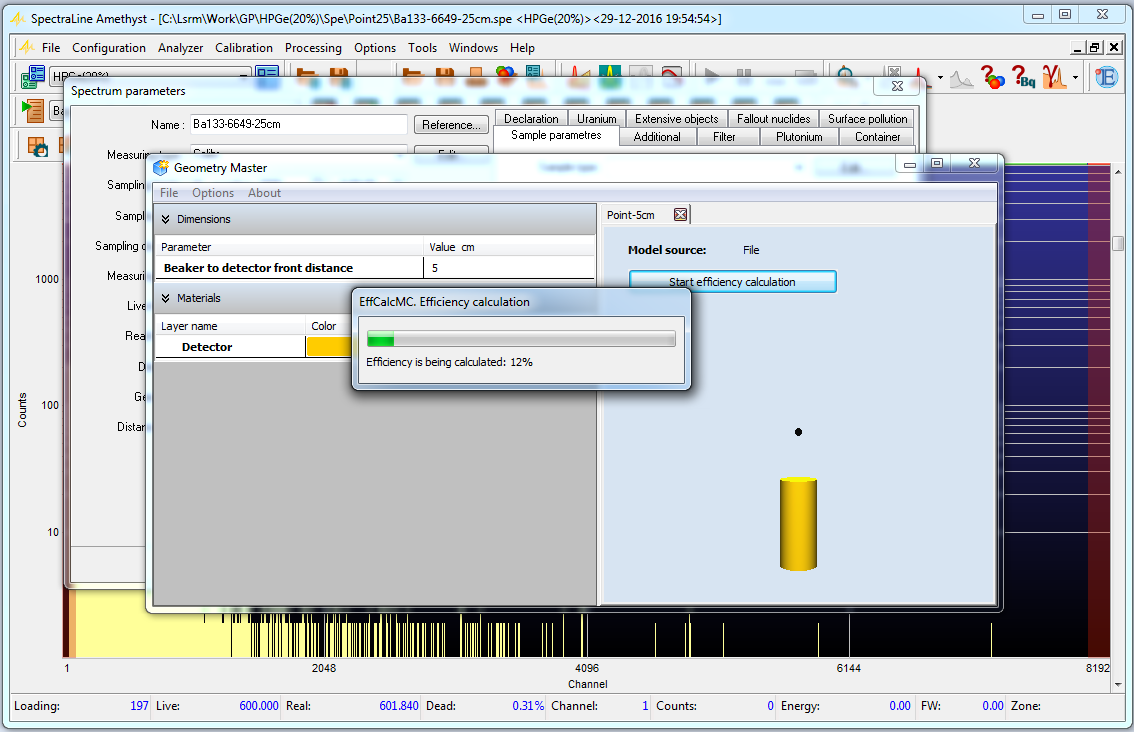
|
The detection efficiency can be calculated using Nuclide Master Plus software for the detector, which model is set in the configuration parameters, and the geometry set in the spectrum properties window.
|
Modes
Operations can be performed in “Operator”/”Administrator” modes. The functions of measurement and processing of the sample can be only available in “Operator” mode. The processing settings and expert settings can be protected by password.
Start with parameters
The command line parameters are supported in SpectraLine software package so the processing scenarios can be run at the software start.
MDI GUI interface
The command line parameters are supported in SpectraLine software package so the processing scenarios can be run at the software start.
Special reports based on standards of radionuclides content in different environments
Measurement reports for typical certification measurements based on
- safety norms of natural radiation sources (sanitary regulations 2.6.1.2523-09);
- sanitary and epidemiological rules and safety norms of provision (sanitary regulations 2.3.2.1078-01);
- sanitary and epidemiological rules and safety norms of forest management production (sanitary regulations 2.6.1.759-99);
- hygienic norms about technogenic radionuclides content in metals (hygienic regulations 2.6.1.2159-07).
- norms of radionuclide content in medical plant raw materials and medical herbal preparations (Principal Sanitary Radiation Safety Rules - 99/2010, General monograph 1.5.3.0001.15);
- norms for determining the radiation safety of toys (Technical Regulation of Customs Union008/2011);
- norms for determining the radiation safety of toys (Technical Regulation of Customs Union008/2011);
- organic fertilizers on basis of waste of stock-raising (state standard 53177-2008);
What’s New
Support of new types of ADCs
Support of new types of ADCs has been added (BSI Binom, IFTP "Raduga").
Manual and semi-automatic modes of initial calibration
The polynomials coefficients are calculated automatically on the basis of the entered energy and FWHM values in the semi-automatic (interactive) mode of initial calibration. The linear energy calibration is calculated on the basis of slope and offset coefficients and linear FWHM calibration is calculated using the entered FWHM value for the reference line in the manual mode of initial calibration.
New methods of peak pattern calibration
- the method of asymmetric description of full energy peak for gamma spectrometers, which allows to take into account the low-energy part of the peak;
- the method of quasi-analytical specification of the shape of X-ray lines with Lorentzian distribution and the Doppler-broadened lines.
Account for summation peaks
Account for peaks of true and accidental summation has been added.
Secondary peaks calibration
The secondary peaks calibration is used to take into account the peaks which correspond to the energy partial absorption: single and double escape peaks, the peaks of gamma-radiation back scattering outside the detector and the peaks of “side” scattering (the reflection is performed with angles of about 90°, usually from the surfaces to the side of the detector).
New editor of radionuclides libraries
- integration with radionuclides database of Nuclide Master is provided for data adding to the library;
- the editing mode for manual data correction has been added.
Account for absorption in the protection layers
The method of accounting for absorption in the protection layers of the container has been optimized. The following ways of layers specification are provided: manually, by selecting a container from the database and using the shield in the reference sources file. The layer in which the source is distributed can also be specified. The detection efficiency is corrected to the layers, so the calibration and measurement can be done with different sets of layers (for example, in different containers).
Advanced mode of ROI fitting
Line energy and FWHM values, the step value and slope, coefficients of the background polynomial can be added in advanced mode of ROI fitting. Options for fitting by FWHM and position can be set for each peak in the ROI.
Optimized GUI of nuclide declaration
Declaration of passport activity values or radionuclide masses has been added.
The values of masses and mass fractions in reports
The values of masses and mass fractions can be displayed in the table with the activity calculation results and in the report.
Optimized algorithms of nuclear analysis
The set of scenarios for spectra processing of U and Pu samples has been expanded. The automatic energy subcalibration has been added.
Account for the "indefinite" distance in the properties of the spectrum
The distance accounting mechanism has been optimized in the spectrum properties: the ability to account for the “indefinite” distance has been added.
Activity recalculation according to the decay chain
- activity can be recalculated to another date, taking into account the decay chains;
- the measurement time is taken into account when short-lived radionuclides are measured and the calculated activity is displayed at the moment of the beginning of the measurement, taking into account the decay chains.
Operations history Undo/Redo
One or several operations can be undone or redone when the library is being edited, peaks are being searched, markup is cleared, ROI operations are performed, calibration is done, activity is calculated and scenarios are used.
Lines indexing
The indexing mechanism is used to establish a unambiguous correspondence between the line in the library and the line in the database, in contrast to the automatic identification of the line by its parameters (for example, within the identification window), for which several solutions, none or an incorrect match can be found. Indexing is especially important when data from different sources are used, for example ENSDF, DDEP.
Libraries of radionuclides with indices can be created using Nuclide Master version 2.10 and higher.
When a spectrum markup is saved in a ROI file, the indices are saved and used when loading this file into a spectrum to search for lines from the library.
New languages of GUI
In addition to Russian and English, SpectraLine software package of 1.7 version supports Chinese, German, Japanese, French, Spanish, Ukrainian and Serbian.
A flexible language localization system allows one to quickly connect other languages under the request of users.
Spectra saving in Unicode
Spectra can be saved in Unicode encoding, so the errors are avoided when working in localized versions of OS Windows.
The stability of spectra processing has been improved, found bugs has been fixed.
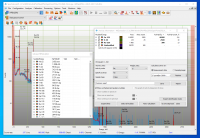
|
17.06.2025
SpectraLineGP
SpectraLineGP (Gamma Precision) software package has been developed for spectrometric measurements and precision processing of gamma spectra, measured by semiconductor and scintillation spectrometers.
SpectraLineGP is a part of SpectraLine 1.7 and supports all service and functional capabilities of this software package.
|
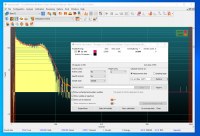
|
17.06.2025
SpectraLineBG
SpectraLineBG (BetaGamma) has been developed for spectrometric analysis using both semiconductor and scintillation gamma-beta spectrometers.
SpectraLineBG allows solving the traditional problems of spectrometric analysis such as certification of provision, mineral fertilizers, construction materials, radiation monitoring, technical processes and radioactive contaminations control.
SpectraLineBG is a part of SpectraLine 1.7 and supports all service and functional capabilities of this software package.
|

|
17.06.2025
SpectraLineHandy
SpectraLineHandy software has been developed for identification and activity measurement of both free sources and sources in transport containers using semiconductor or scintillation gamma spectrometers.
SpectraLineHandy is a part of SpectraLine 1.7 and supports all service and functional capabilities of this software package.
|

|
17.06.2025
SpectraLineUltimate
SpectraLineUltimate has been developed for all gamma-beta spectrometry analysis tasks. It supports all functions of SpectraLineGP, SpectraLineBG and SpectraLineHandy as well as ExpertIdentification and NuclearMaterials options.
SpectraLineUltimate is a part of SpectraLine 1.7 and supports all service and functional capabilities of this software package.
|
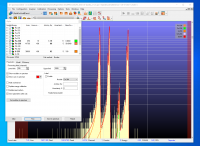
|
17.06.2025
SpectraLineADA
SpectraLineADA (Alpha Decay Analysis) has been developed for alpha-spectrometric analysis with spectrometers on the base of both semiconductor detectors and ionization chambers
SpectraLineADA is a part of SpectraLine 1.7 and supports all service and functional capabilities of this software package.
|
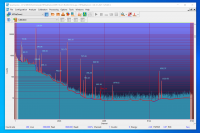
|
02.06.2025
SpectraLine
SpectraLine software package has been developed for spectrometry measurements and processing of linear spectra, typical for gamma and alpha spectrometry. Spectra processing procedures include calibration, peaks parameters determination, radionuclides identification.
|
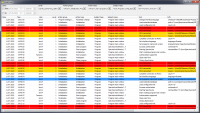
|
12.07.2022
AuditTrail
AuditTrail is an additional option for the software of spectra precision processing SpectraLineXX, which includes the authorization system, the audit log and access control to the program functions.
|

|
27.01.2021
Additional options
SpectraLine 1.7 package is expanded by additional options: ExpertIdentification, NuclearMaterials, Stereo, Atomtex, ÑÏÎÐÎ, Remote, SpectraLineTouch.
|
|